How to see (and edit!) what ChatGPT knows about you
Using memories and custom instructions to your benefit
Late last year in several circles of mine, folks were having a lot of fun with a simple GPT prompt and posting the image results in Slack. The prompt:
based on what you know about me, draw me a picture of what you think my current life looks likeI should mention that you may have to further instruct ChatGPT to feel free to create anonymized or generalized scenes in the image — it was (understandably) wary with me about producing an image that divulged personal details.
Thus instructed, it produce the below, which gifted me with several minutes of barely restrained glee. Let the record state, I do not often code with a half empty bottle of wine on my desk 😅.
After my initial amusement subsided, I grew curious as to how ChatGPT was storing information about me, and went poking around. The interesting tidbits and settings I found, I now detail for you here!
How to see and change what ChatGPT remembers about you from prior chats
If you want to see what nuggets ChatGPT has extracted and decided to remember broadly from your prior chats, you can do so by clicking to your profile settings at top right (desktop view).
There’s a lot of juicy stuff in the resulting window (let me know if anything in particular would be interesting in a future post!) but what you want next is to click on “Personalization”.
You’ll notice that there’s a mention of “custom instructions” — I’ll go into that in more detail below. For now, what you’re looking for is the “memory” section.
As stated in the image, you can simply ask ChatGPT what it remembers about you if you want. But if you want more nitty gritty detail, you can click the “Manage” button and see a list.
Let’s say you want ChatGPT to forget something (say, you tell yourself you’ll never forget to remove trailing spaces again — just me, until I die? 🤣). You can click the trash icon to delete, and click to confirm. As the below image states, you can’t undo this, so consider carefully. In theory you could also clear all your memories from the “Memory” screen, but that’s a fairly nuclear option I have not tested.
How to customize your ChatGPT so that it better “knows” you and your asks
Let’s return to that “custom instructions” button you can access from the settings panel. (You can also access by clicking “customize ChatGPT” from your profile menu at top right).
Here’s where you can give ChatGPT more information about you and your preferences, to use across your chats and projects. You can also tweak ChatGPT to have more of certain traits, or allow or limit the tools it has access to.
First off, you’ll have to turn on “Enable for New Chats” at bottom left for the dialog to become editable. Then, the fun begins.
Some of this stuff is fairly straightforward (name, role). Some of it is more fun. For example, you can tell ChatGPT to respond in a certain tone or role, though you may have to remind it. See below, where I told it to “talk like a pirate” and then had to mildly chastise it.
On a more serious note, this is also where you can grant or deny ChatGPT access to tools it might need to complete your request. These can be found under the “Advanced” toggle at the bottom.
I believe these are all on by default. Brief summaries:
Web search: This enables ChatGPT to, you guessed it, search the internet if it decides it needs to in response to your questions. This will be used if, say, you ask for a summary of the top news of the day. You could turn it off if you want ChatGPT to only focus on its pre-trained content and the content you give it (you can also instruct ChatGPT not to search the web in any given chat, FWIW, if you want it case by case)
DALL-E: The tool that launched a thousand memes — this is ChatGPT’s image generator.
Code: This lets ChatGPT execute code with its code interpreter. If you’re not an engineer or asking ChatGPT to generate code specifically, I’d leave this one alone.
Canvas: This is a fancy user interface to let you “collaborate” more with ChatGPT on things like long essays, draft code, etc. ChatGPT may open it automatically based on your request (for example, if you say something like “let’s write” or “let’s collaborate” and it thinks you want to work on something together). You can also ask it to use Canvas in any given chat, or say something like “open a canvas” to get started.

That’s all for now! Let me know if you find any particularly funny or effective traits to give your version of ChatGPT 😜







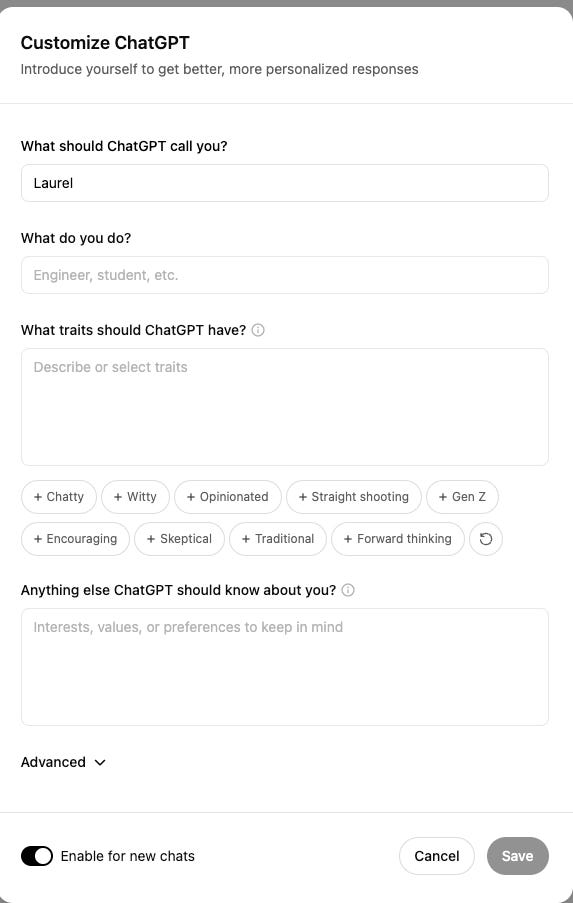


oh nice! I knew the facts about me get stored somewhere and that I should be able to access/ modify them but I never looked for it. Now I just reviewed all the memory items and oh boy they know it all about me! Thanks for sharing